Streaming has gone from a niche hobby to a global entertainment industry. Platforms like Twitch, YouTube Gaming, and Kick give gamers the chance to share their gameplay, build communities, and even turn streaming into a career.
But getting started can be intimidating. What gear do you need? Which platform should you choose? And how do you actually go live?
This beginner’s guide will walk you through everything you need to know to start streaming games in 2025.

🎯 Step 1: Choose Your Streaming Platform
Twitch
- The largest game streaming platform with a massive community.
- Great for live interaction and discoverability within certain game categories.
- Monetization via subscriptions, Bits, and ads.
YouTube Gaming
- Strong for long-term content since streams become searchable videos.
- Easier to build an audience if you also upload edited gameplay or guides.
- Monetization via ads, memberships, and Super Chats.
Kick
- Newer platform with generous revenue splits for streamers (95%/5%).
- Smaller audience, but less competition for discoverability.
- Popular with creators seeking looser content guidelines.
💡 Pro Tip: Many creators start on one platform, then expand to others once they’ve built a following.
🖥 Step 2: Get the Right Streaming Gear
You don’t need a $5,000 setup to star, but certain basics will dramatically improve your stream quality.
Minimum Setup:
- PC or Console:
- PC: At least an i5 CPU, 16GB RAM, and a GPU like GTX 1660 or better.
- Console: PS5, Xbox Series X|S with built-in streaming or capture card.
- Webcam: Logitech C920 or similar for a clear image.
- Microphone: USB mics like the Blue Yeti or HyperX QuadCast for crisp audio.
- Lighting: A ring light or softbox makes a huge difference in visual quality.
📦 Step 3: Choose Streaming Software
OBS Studio (Free)
The most popular choice for beginners and pros alike. Customizable, supports plugins, and works with all major platforms.
Streamlabs Desktop (Free + Premium)
Beginner-friendly with built-in themes, alerts, and donation tools.
Twitch Studio (Free)
Great for brand-new streamers on Twitch who want a simple setup.
🎨 Step 4: Set Up Your Stream Branding
A unique look makes your channel memorable. Consider:
- Overlays & alerts (customize via sites like OWN3D or StreamElements)
- Stream panels with info about you, your schedule, and your socials
- A profile picture and banner that match your overall style
🎮 Step 5: Optimize Your Stream Settings
- Resolution: 1080p at 60fps (if your hardware/internet can handle it)
- Bitrate: 4500–6000 kbps for 1080p; lower if bandwidth is limited
- Audio: 44.1kHz or 48kHz, 160kbps or higher for clarity
- Internet: At least 6 Mbps upload speed for smooth streaming
💬 Step 6: Engage With Your Viewers
The #1 rule of streaming: interact. Even if only a few people are watching, greet them by name, respond to chat, and keep conversation flowing.
Tips for engagement:
- Ask open-ended questions
- Comment on the game as you play
- Share stories and personal experiences
📅 Step 7: Stay Consistent
Streaming growth is all about consistency:
- Create a schedule and stick to it
- Stream 2–4 times per week to start
- Let your audience know when you’re going live (social media helps)
💰 Step 8: Monetize (When You’re Ready)
Don’t focus on money at first — focus on building your community. Once you qualify:
- Twitch: Affiliate status (50 followers + 3 avg viewers) to earn subs & Bits
- YouTube: Partner Program (1,000 subs + 4,000 watch hours) for ads & memberships
- Kick: Monetize immediately with subscriptions
🚀 Step 9: Keep Learning and Improving
Watch your past broadcasts to see where you can improve. Pay attention to:
- Audio balance
- Webcam lighting
- Viewer interaction
- Stream pacing
🧠 Final Thoughts
Starting a gaming stream in 2025 is easier than ever, but success still takes time, consistency, and authenticity. Pick your platform, get your basic gear, and start broadcasting. You don’t have to be perfect — you just have to be live.

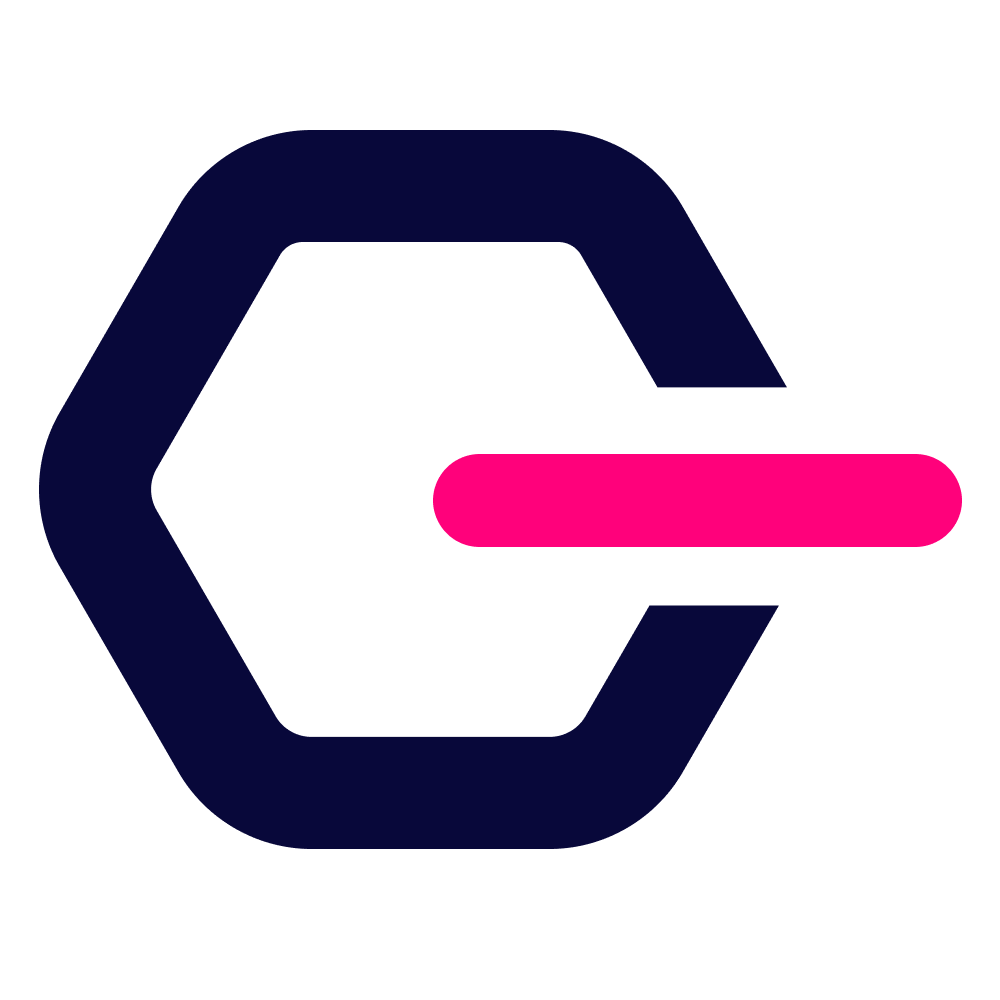
Leave a Reply